ETIM UP WITH DATA FROM INSTALLDATA
In order to remain up to date, InstallData advises you to make regular use of ETIM UP. The point of departure is still that data providers continuously manage their data centrally using PIM software. Data suppliers who do not make use of PIM software or whose software does not support ETIM classification can download data for ETIM UP from InstallData.
1) Ensure that your data are current and complete on InstallData. If you still have an input sheet or classification sheet in your possession, ensure that it has been processed to InstallData. The next day you can continue with Step 2.
2) Request a download on your download page in the INSBOU004 format.
3) Choose an option: ETIM dynamic version and expiry of ETIM data.
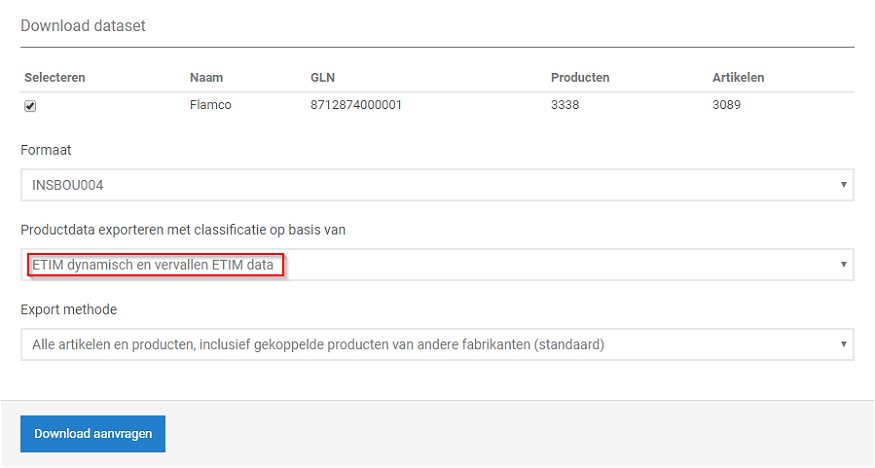
4) Remove all files in the zip file, except ProductData.xml.
5) Import the ZIP file into ETIM UP. Expand with: To ETIM UP.
6) Process and upgrade your data in ETIM UP.
7) Export the ProductData_upgraded.xml file from ETIM UP.
8) Import the ProductData.xml file into your PIM software or upload a compressed (ZIP) file to InstallData.
9) If you upload the converted data via an InstallData upload, pay careful attention to the processing report!
You can log on at https://www.feebel.be/nl/aanmelden




 Follow us on LinkedIn
Follow us on LinkedIn